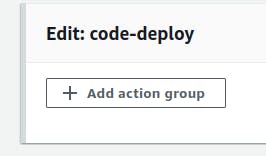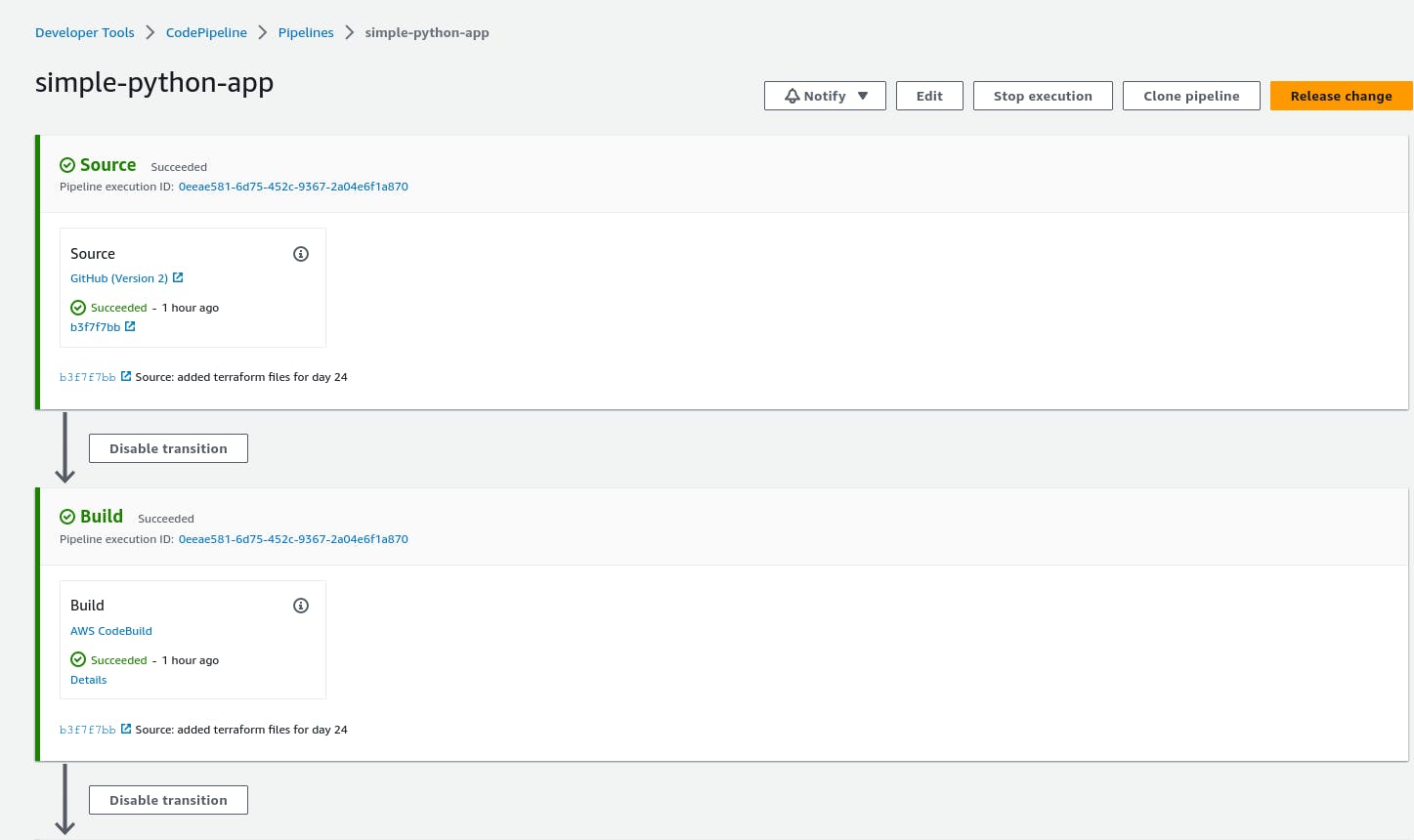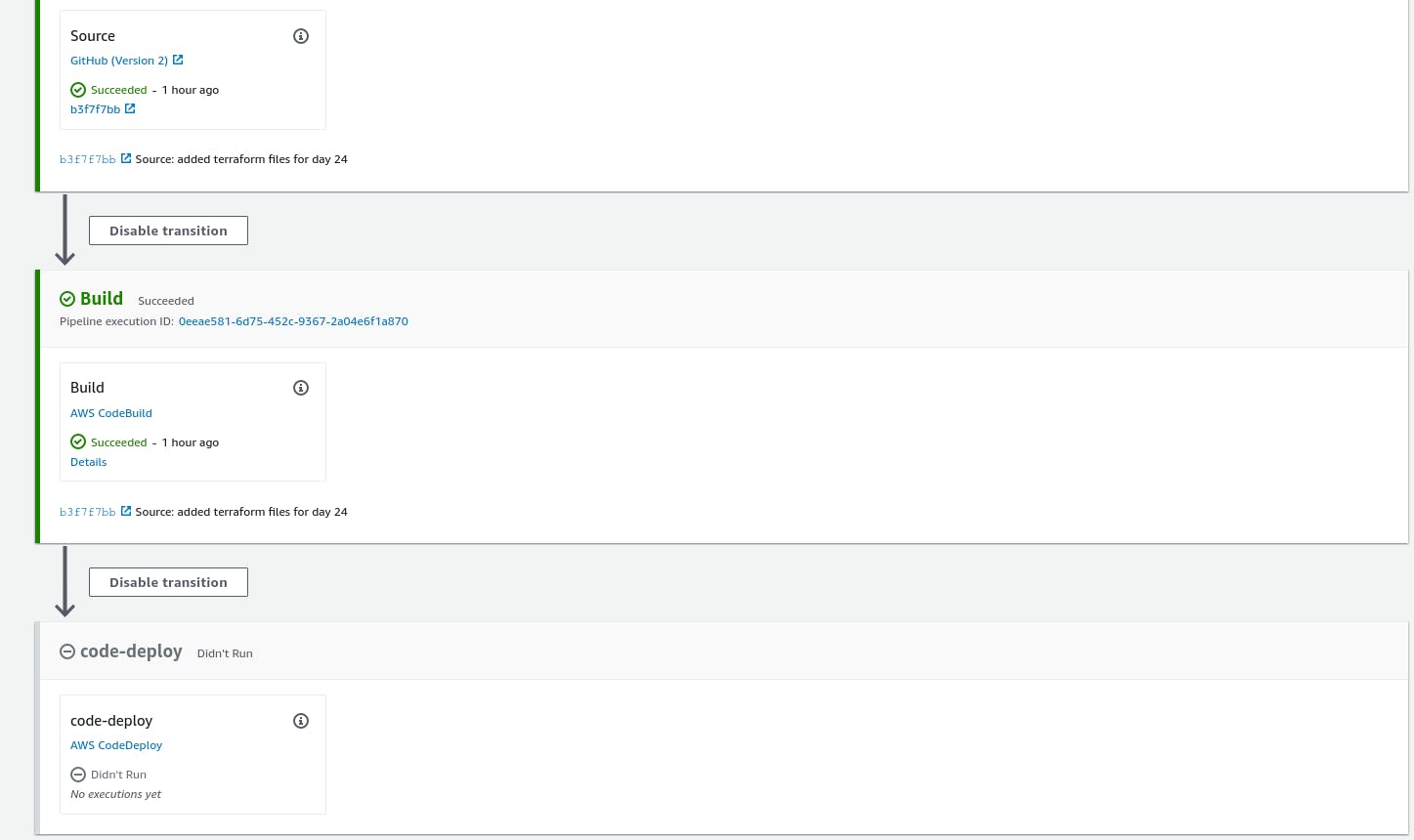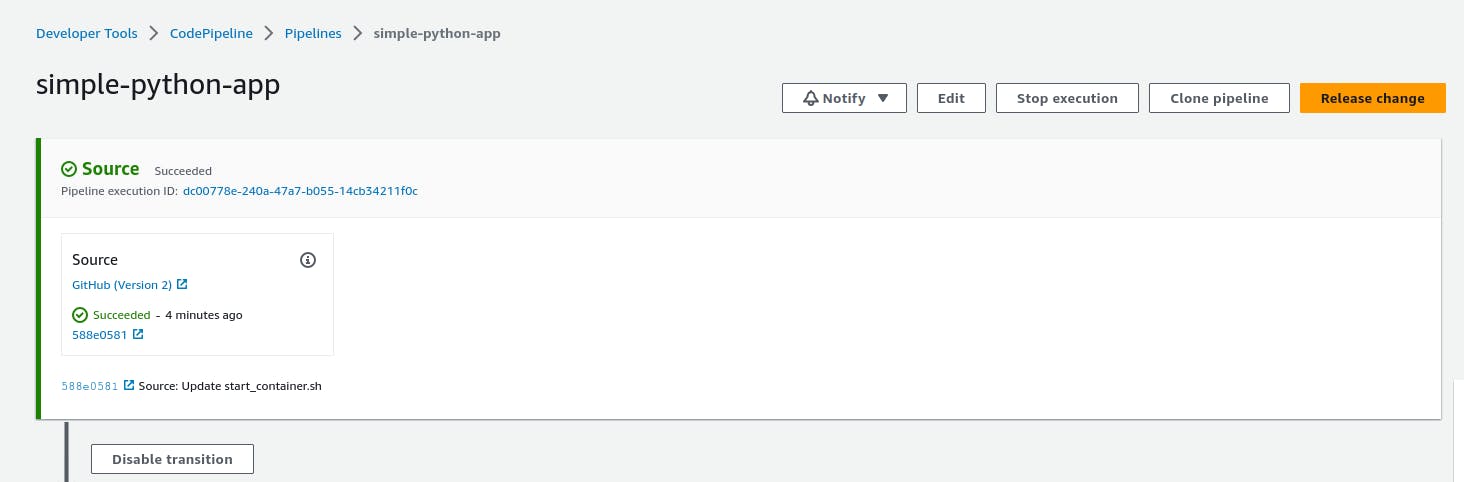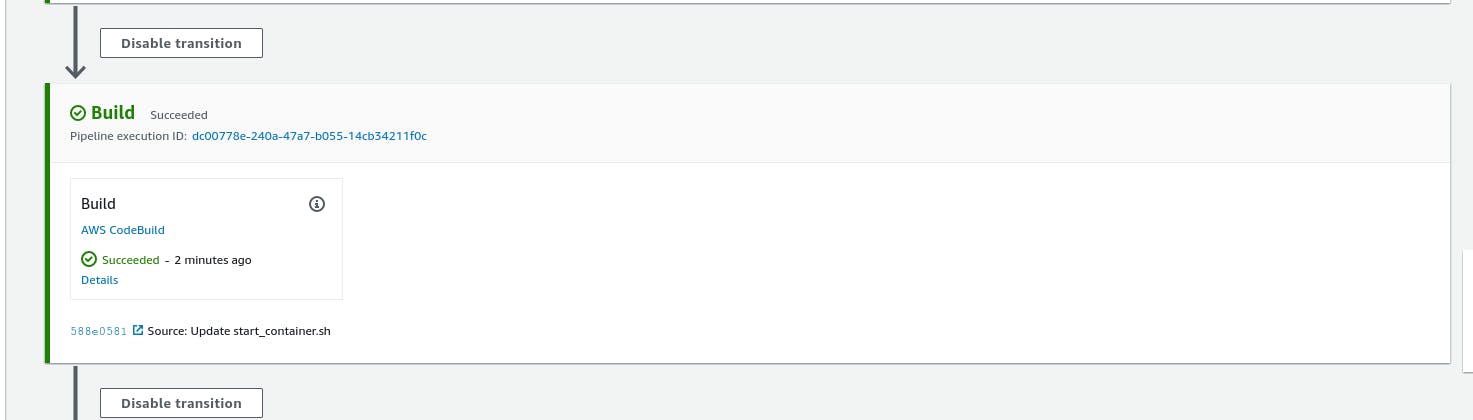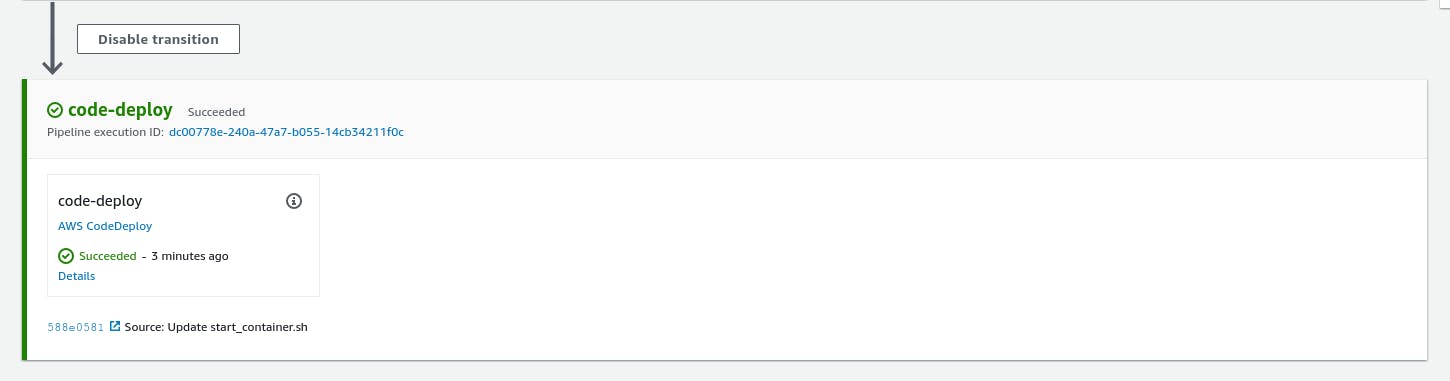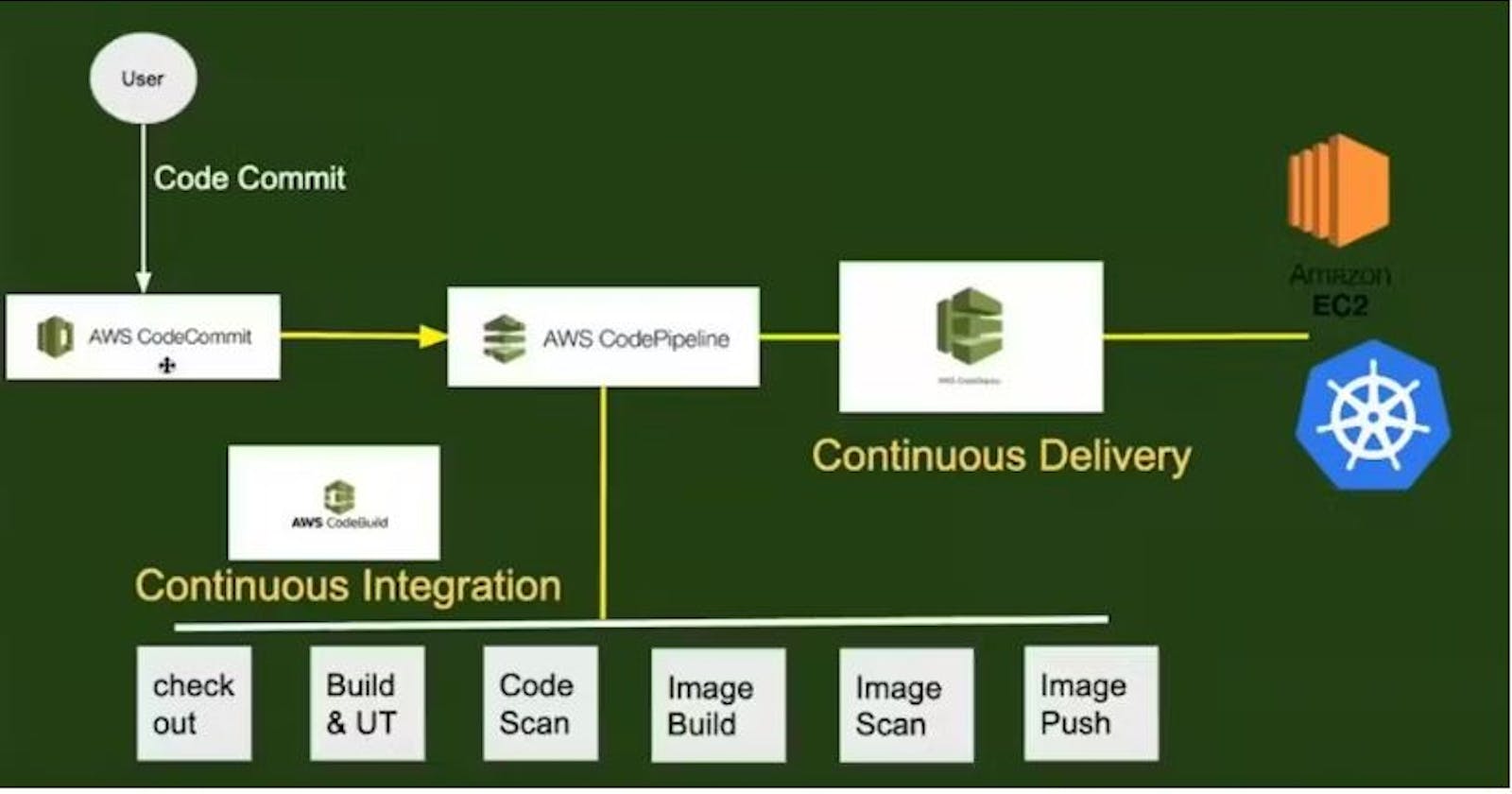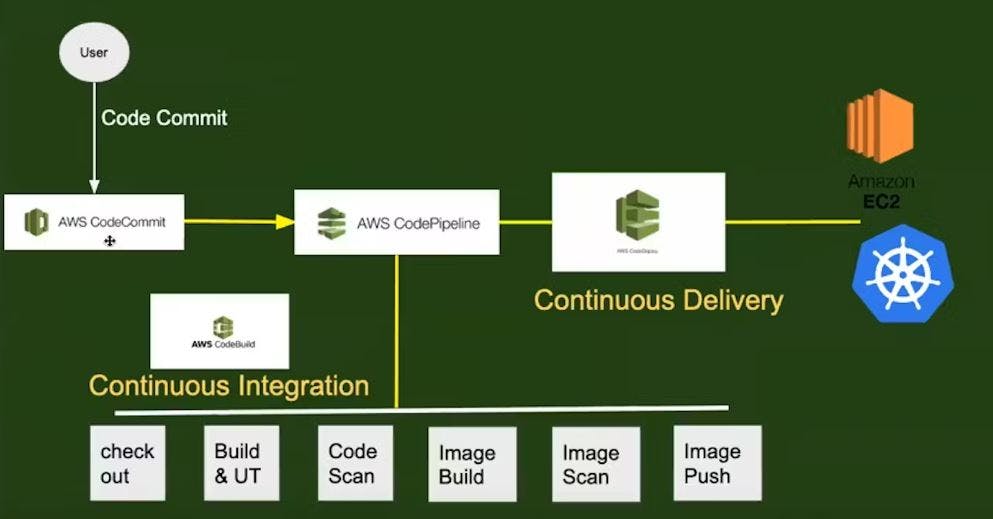
Step 1: First of all you have to select aws code build service.
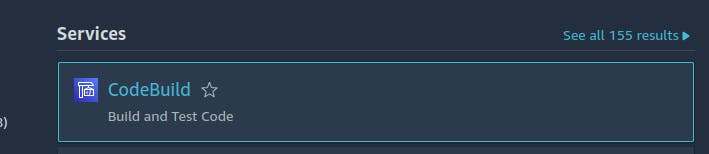
After that click on create build project
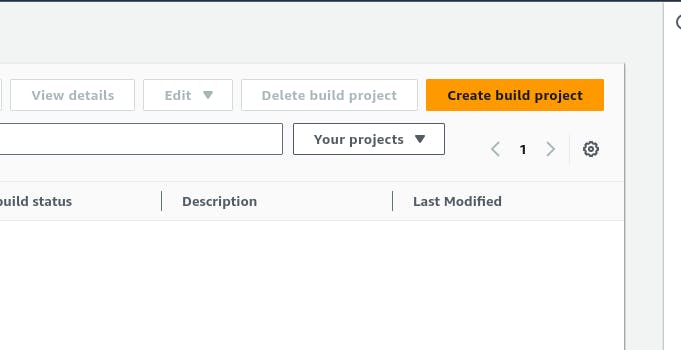
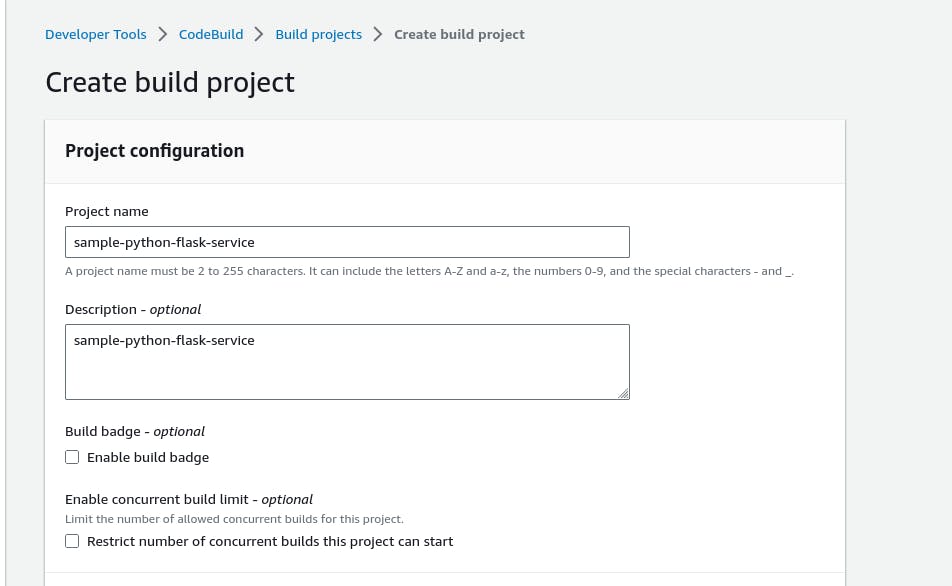
After that in source provider select Github and click on connect to github
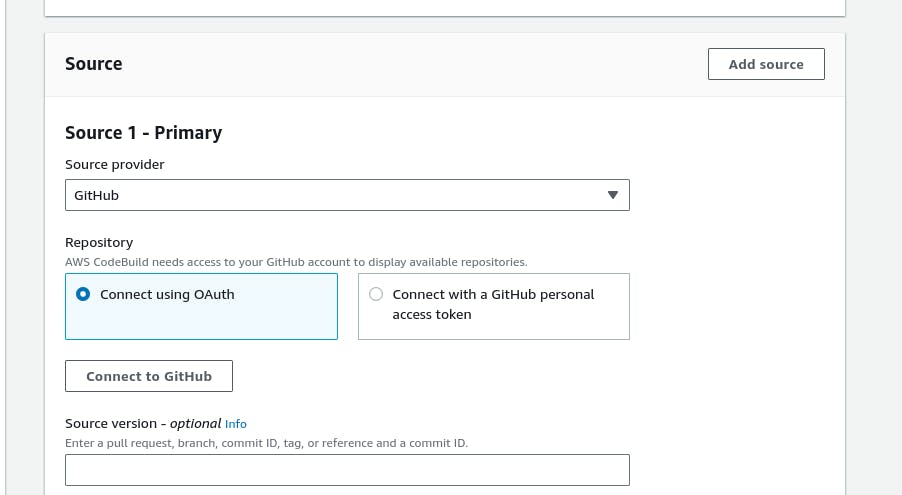
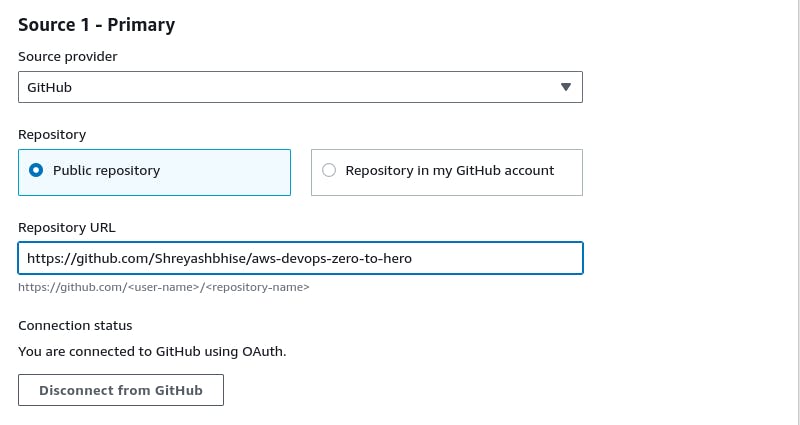
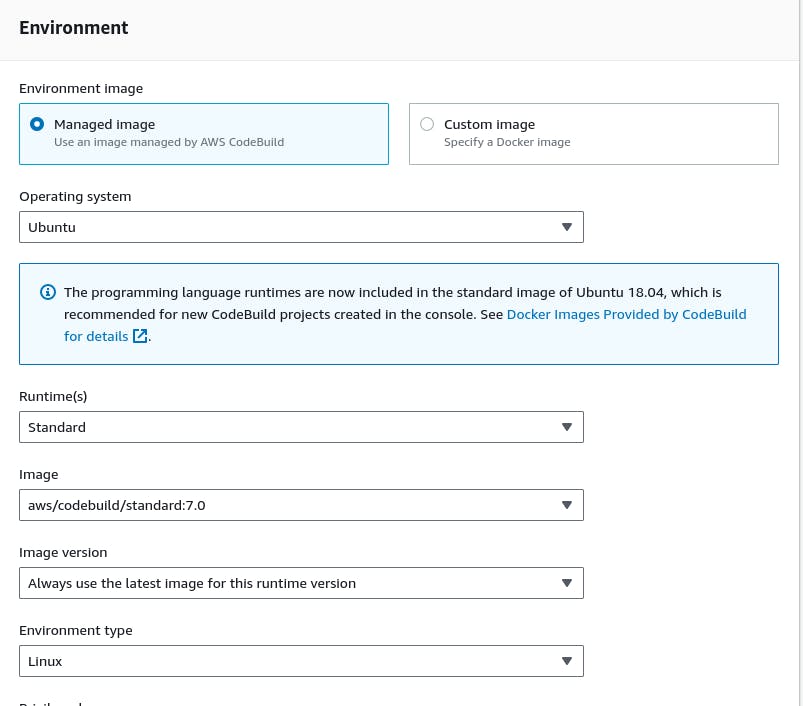
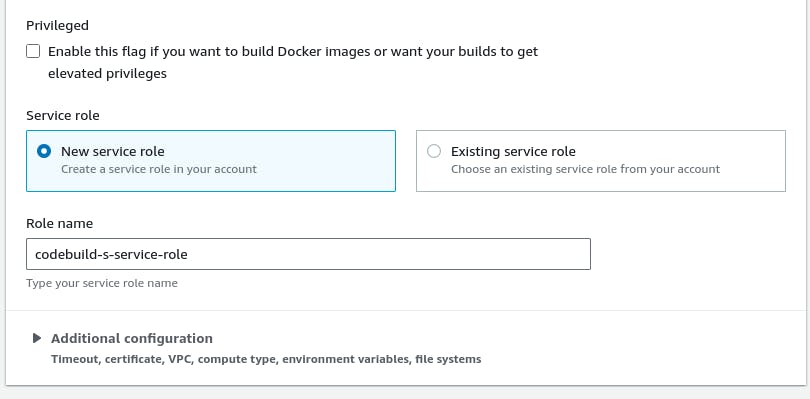
Then click on switch to editor
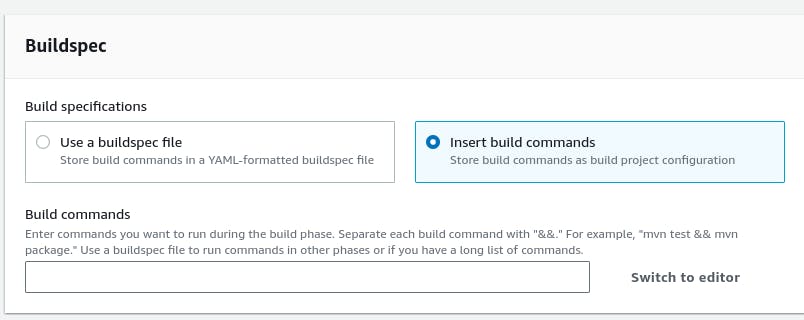
COPY
COPY
version: 0.2
#env:
#parameter-store:
# key: "value"
# key: "value"
phases:
install:
#If you use the Ubuntu standard image 2.0 or later, you must specify runtime-versions.
#If you specify runtime-versions and use an image other than Ubuntu standard image 2.0, the build fails.
runtime-versions:
python: 3.11
pre_build:
commands:
- pip install -r day-14/simple-python-app/requirements.txt
# - command
build:
commands:
- cd day-14/simple-python-app
- echo "Building Docker Image"
- docker build -t "<>"
- docker push <>
post_build:
commands:
- echo "Build is successful"
Then click on build project
Step 2 : Then search for systems manager
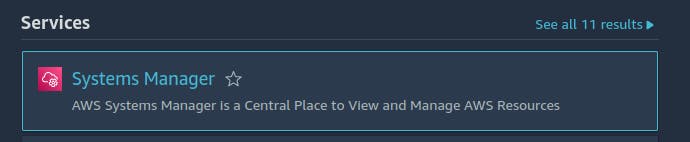
Then go to the parameter store
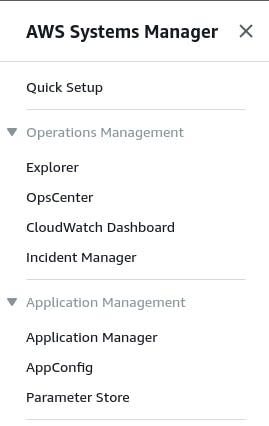
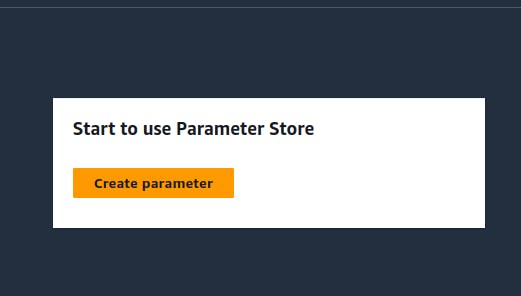
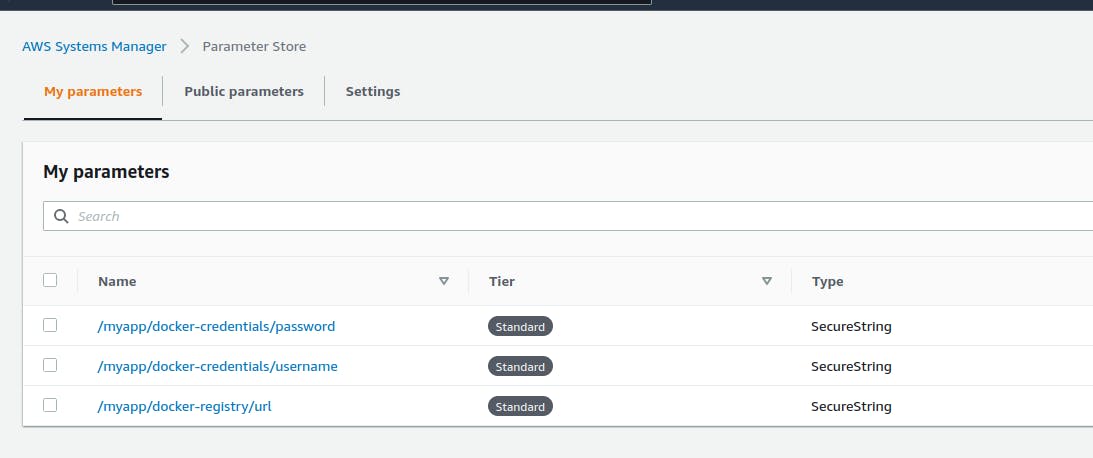
Step 3 : Then go to the build space add this code
COPY
COPY
version: 0.2
env:
parameter-store:
DOCKER_REGISTRY_USERNAME: /myapp/docker-credentials/username
DOCKER_REGISTRY_PASSWORD: /myapp/docker-credentials/password
DOCKER_REGISTRY_URL: /myapp/docker-registry/url
phases:
install:
runtime-versions:
python: 3.11
pre_build:
commands:
- echo "Installing dependencies..."
- pip install -r day-14/simple-python-app/requirements.txt
build:
commands:
- echo "Running tests..."
- cd day-14/simple-python-app/
- echo "Building Docker image..."
- echo "$DOCKER_REGISTRY_PASSWORD" | docker login -u "$DOCKER_REGISTRY_USERNAME" --password-stdin "$DOCKER_REGISTRY_URL"
- docker build -t "$DOCKER_REGISTRY_URL/$DOCKER_REGISTRY_USERNAME/simple-python-flask-app:latest" .
- docker push "$DOCKER_REGISTRY_URL/$DOCKER_REGISTRY_USERNAME/simple-python-flask-app:latest"
post_build:
commands:
- echo "Build completed successfully!"
artifacts:
files:
- '**/*'
base-directory: ../simple-python-app
Step 4 : Then click on build code
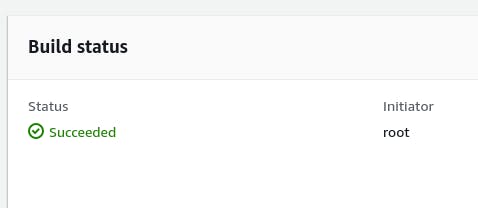
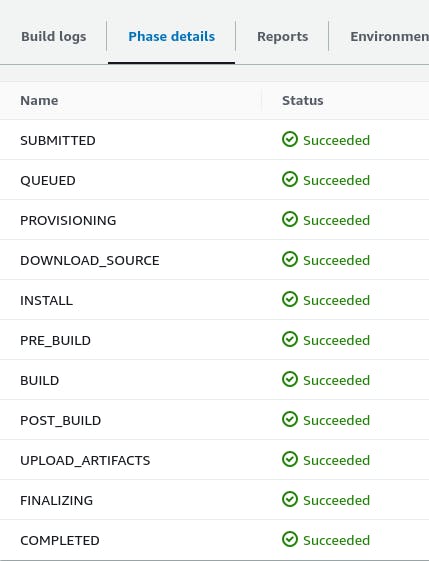
Step 5: Then go to the code pipeline
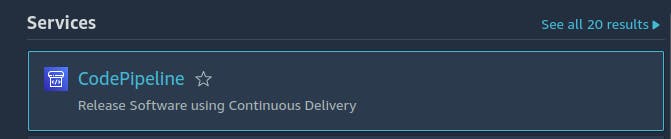
Then click on create pipeline
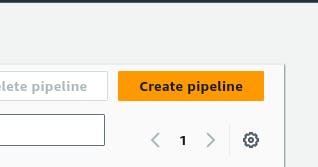
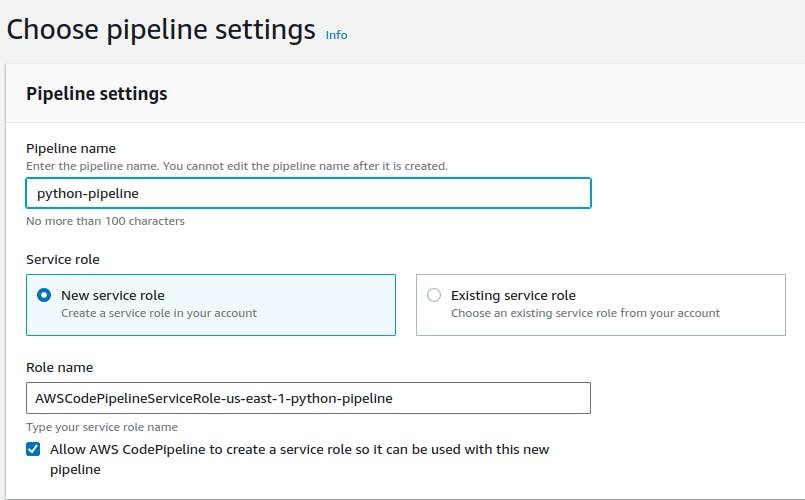
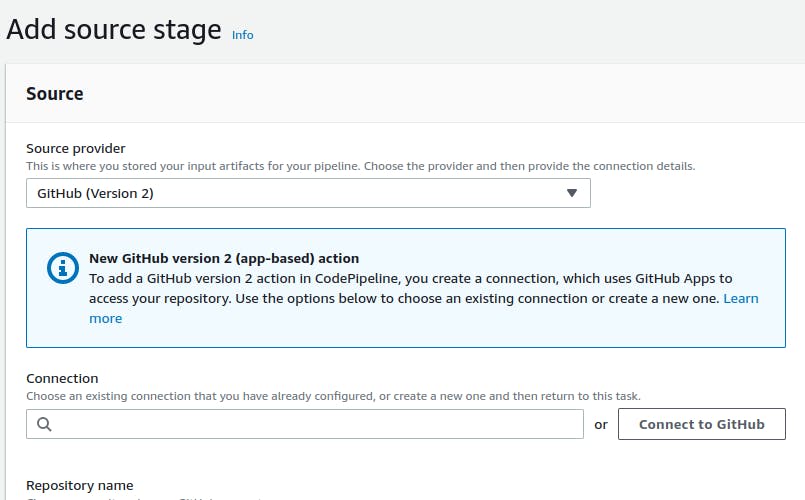
Then click on connect to github
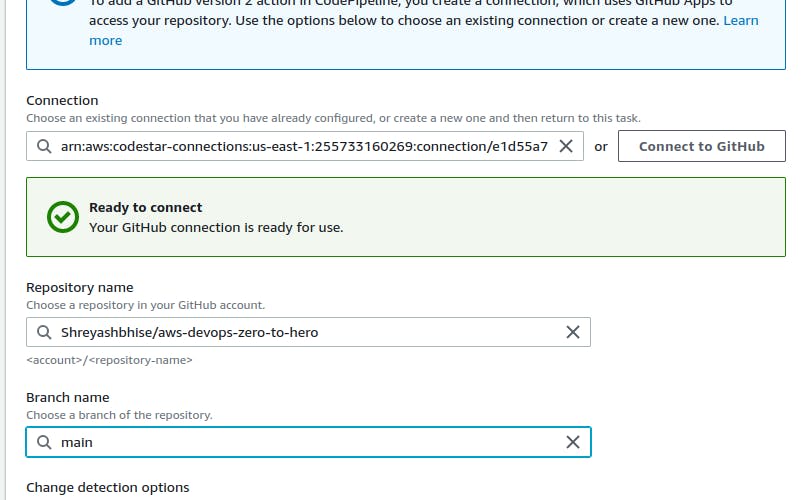
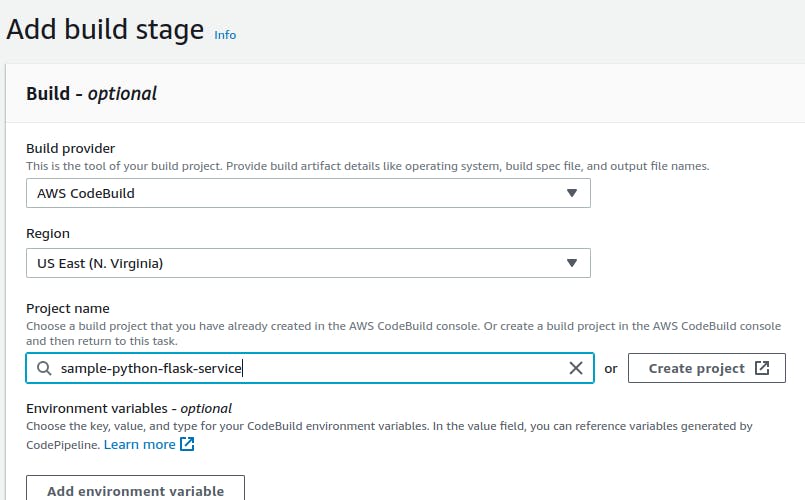
Skip the deploy stage
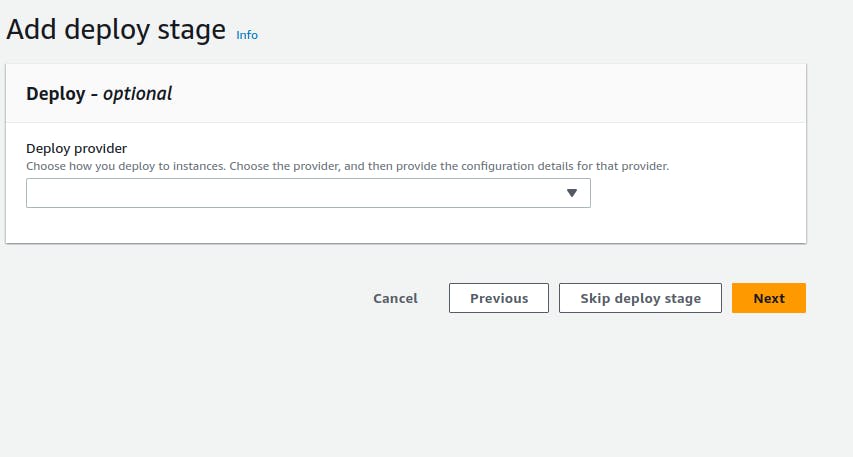
After that click on create pipeline
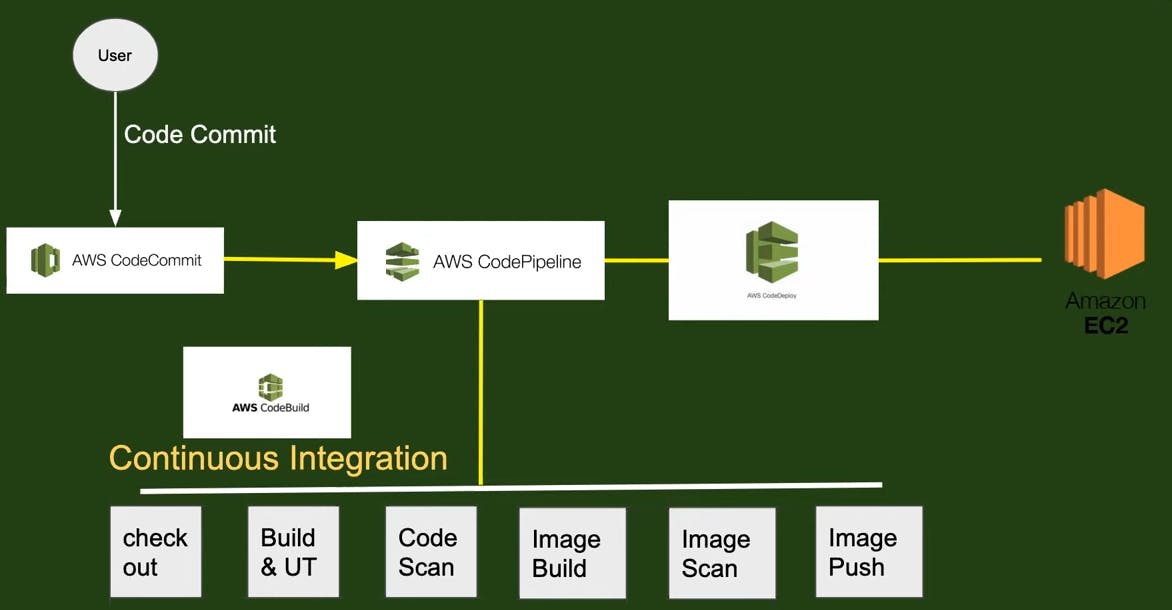
Step 6: Then search for aws code deploy service
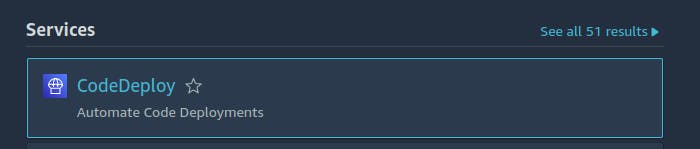
Then click on code deploy
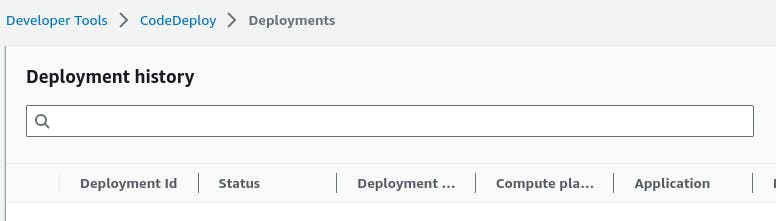
Then click on create application

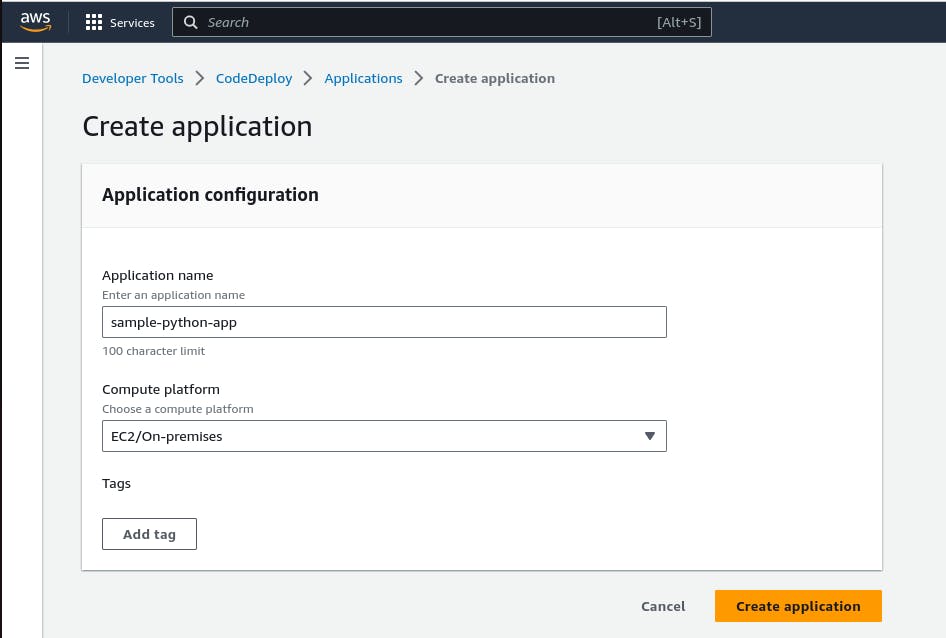
Then create aws ec2 instance
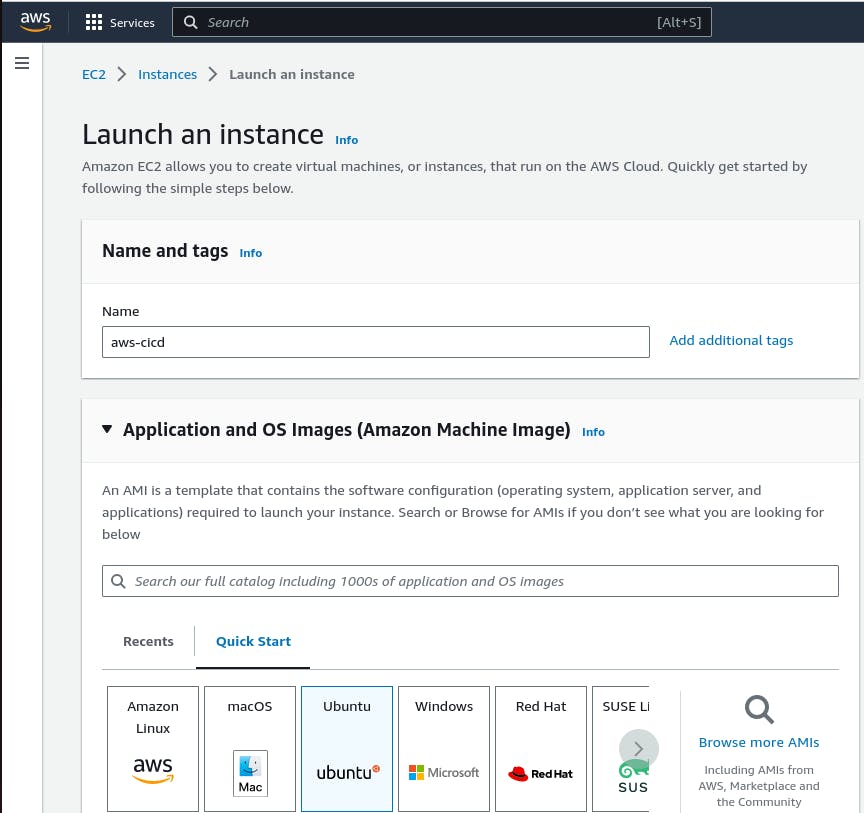
Then you need to create tags
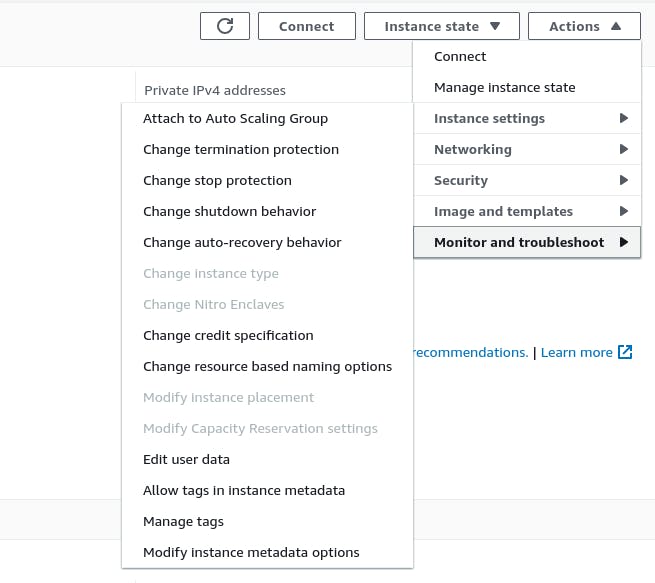
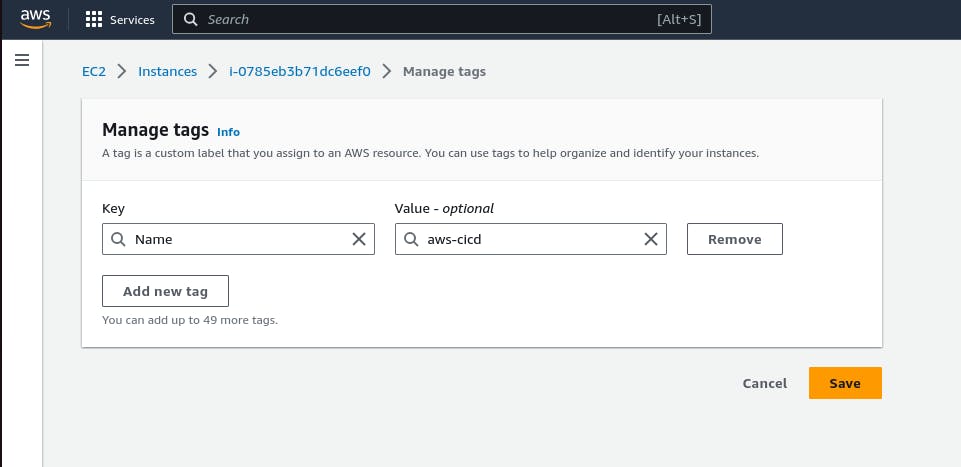
Then you need to install code deploy agent on ec2 instance you can refer this link
docs.aws.amazon.com/codedeploy/latest/userg..
Then you need to create IAM Role

And after that you need to grand permission to code deploy
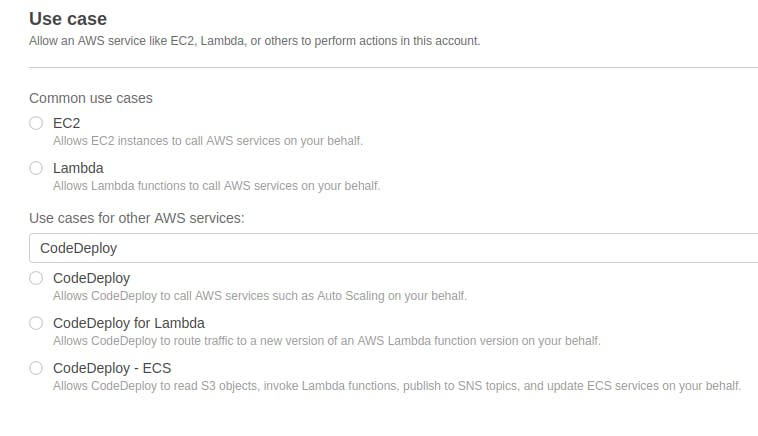
After that assign this role to the ec2 instance
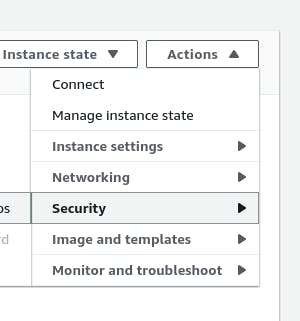
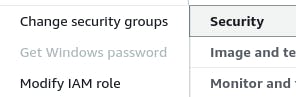
Then go to the code deploy and create deployment group
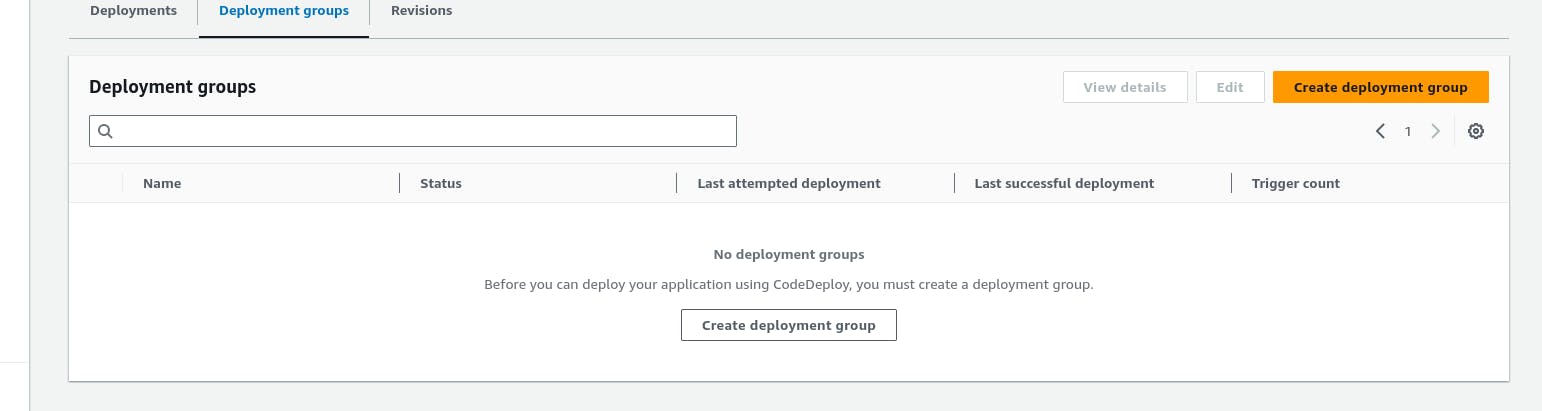
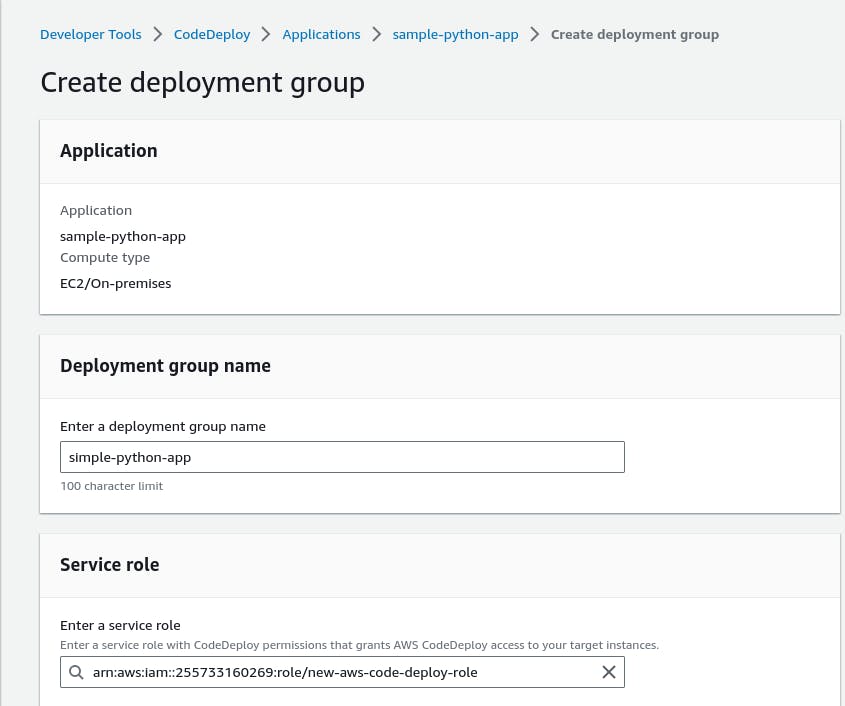
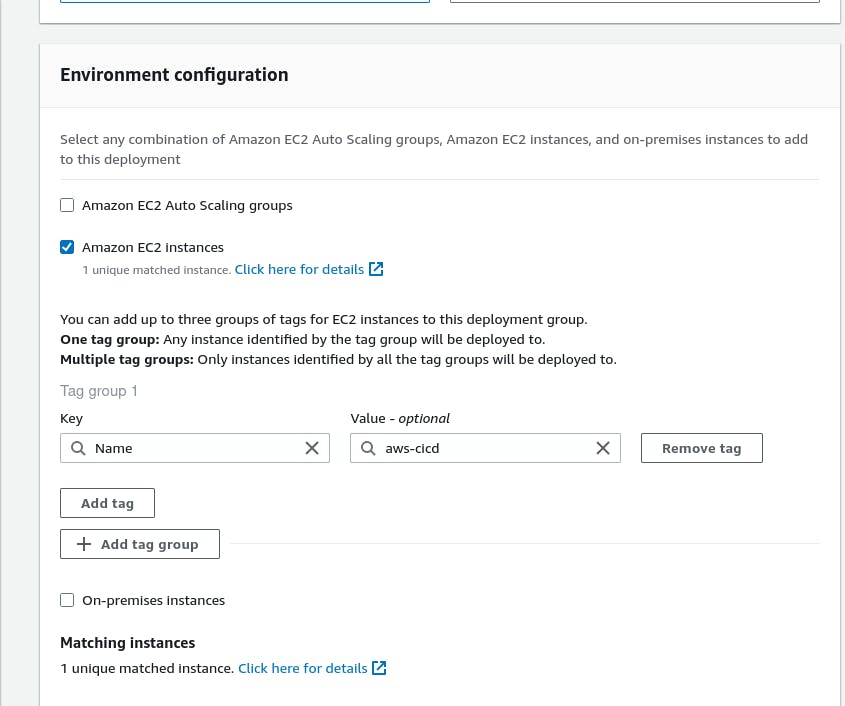
Then click on create deployment group
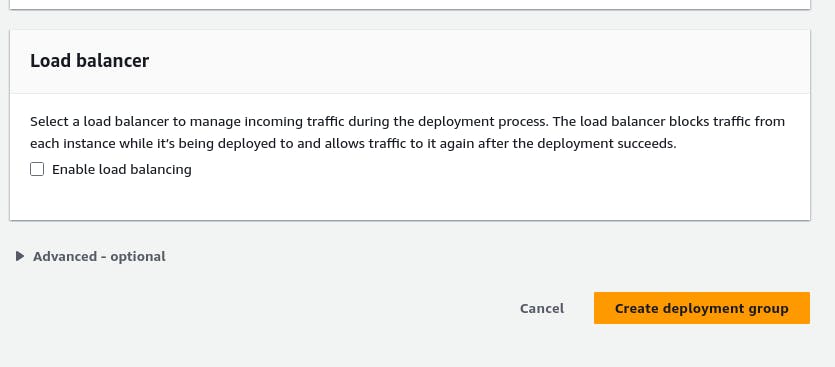
Then you need to click on create deployment
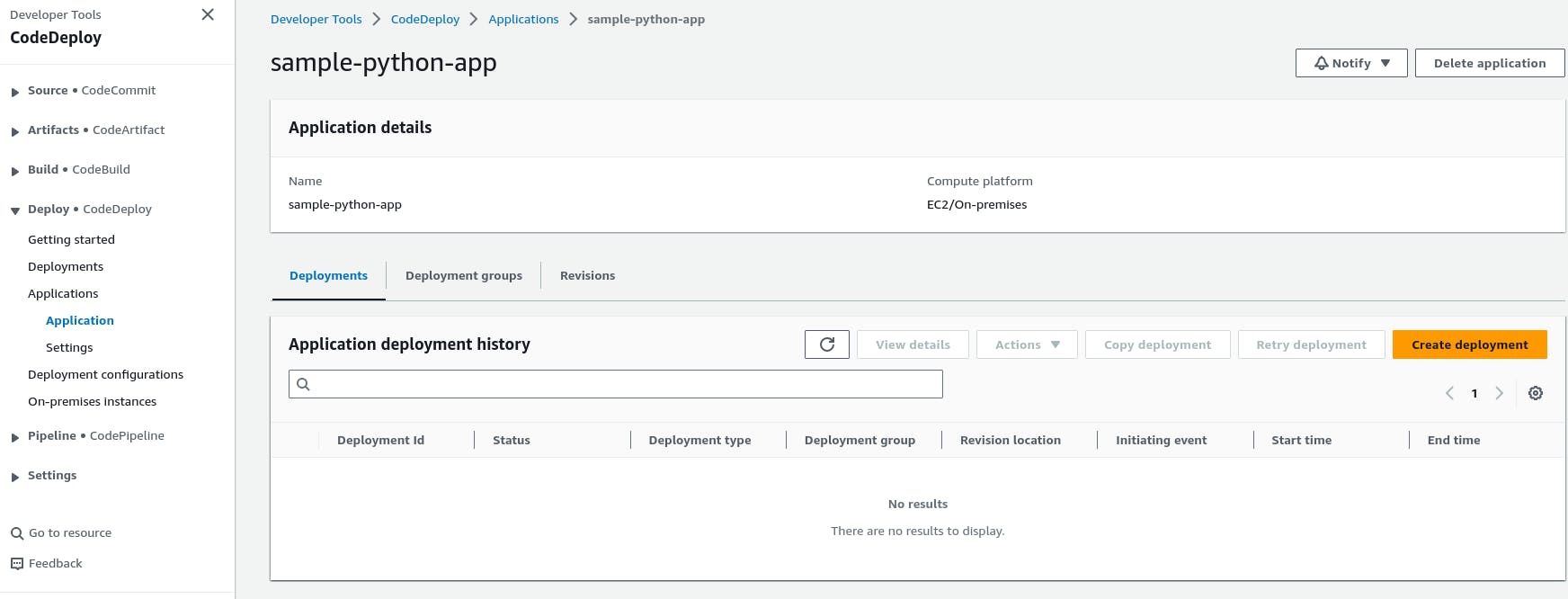
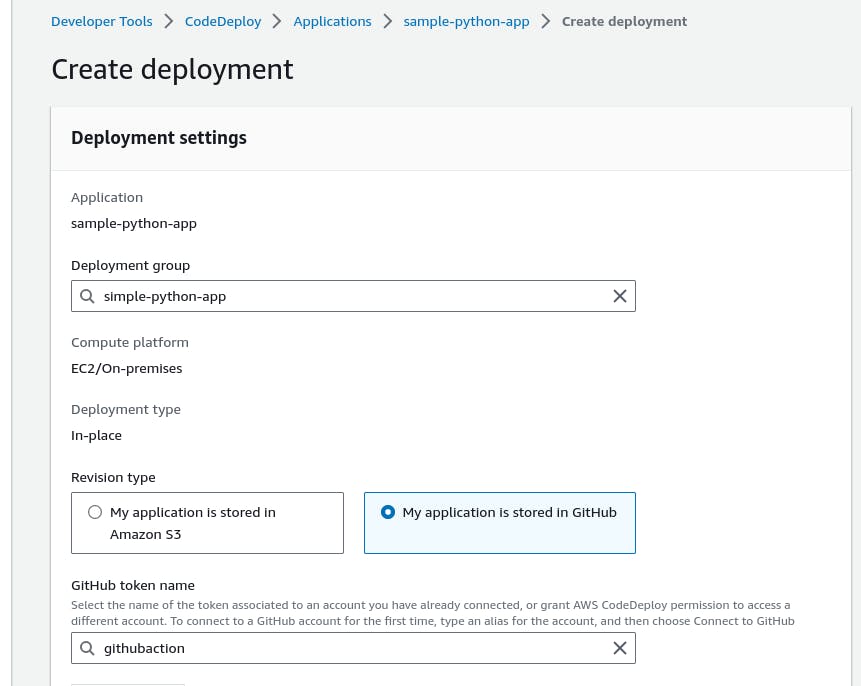
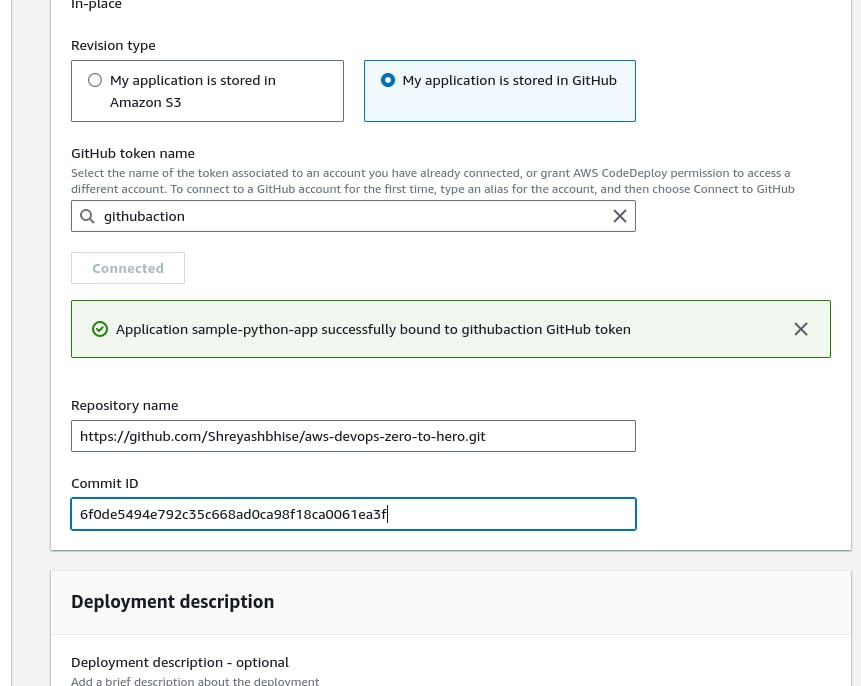
Then click on create deployment
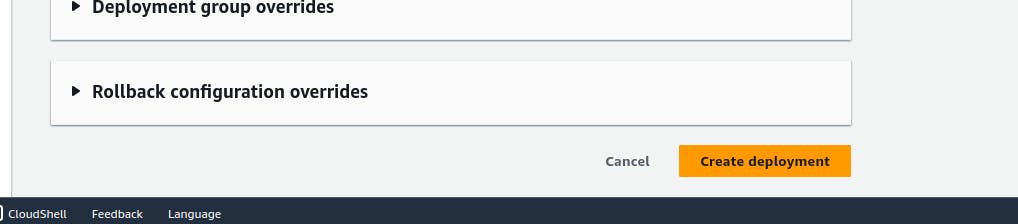
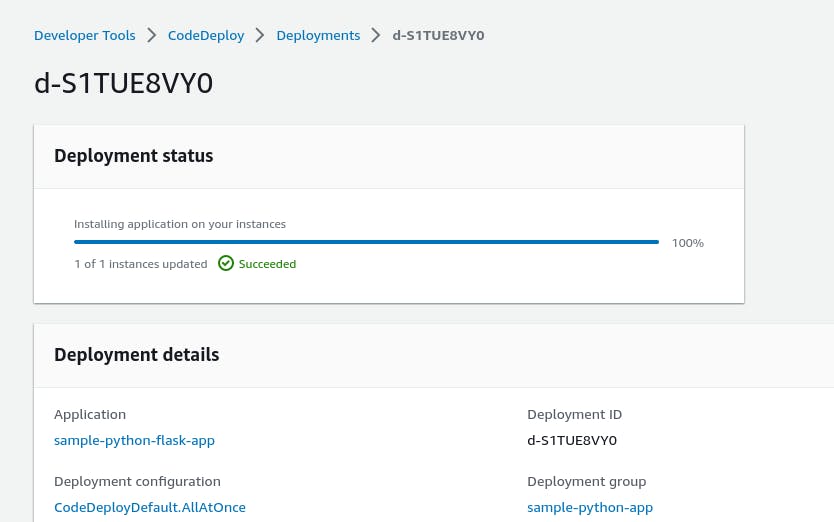
Then go to the code pipeline
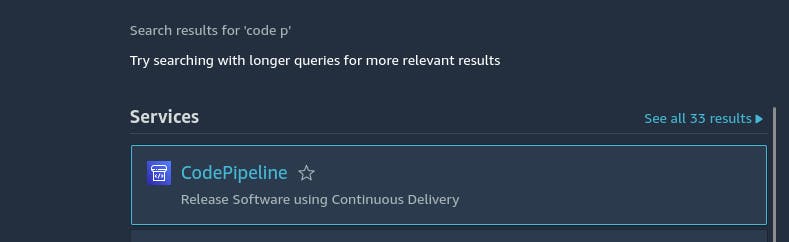
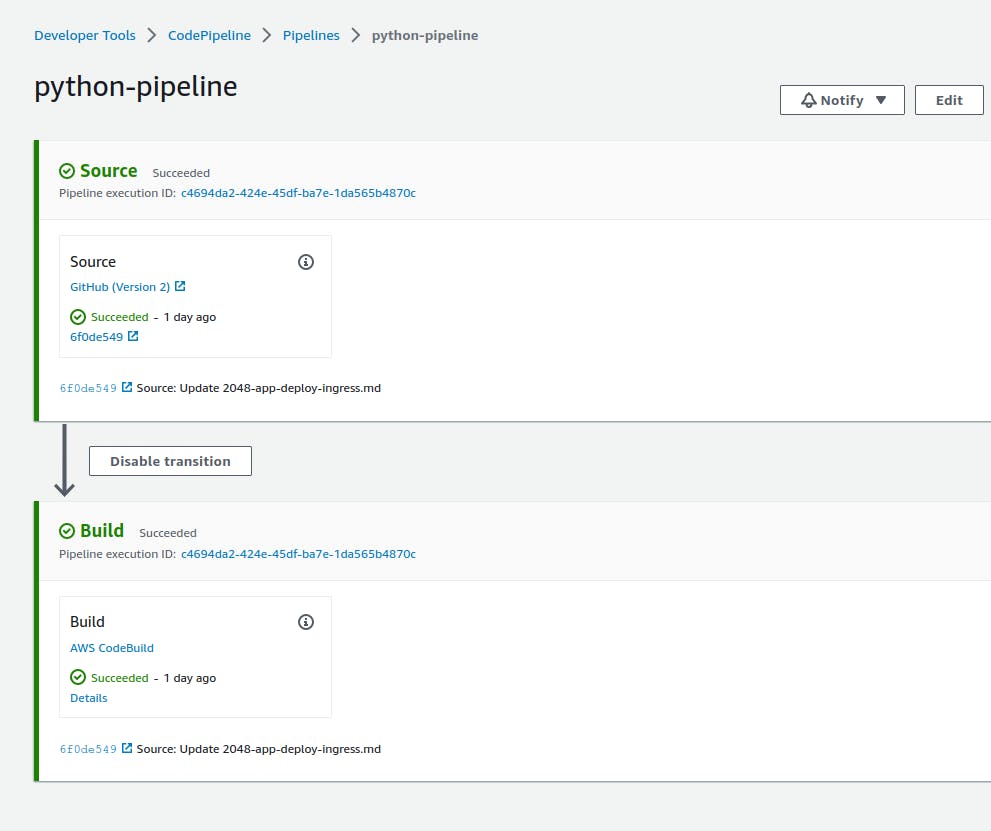
Then click on edit
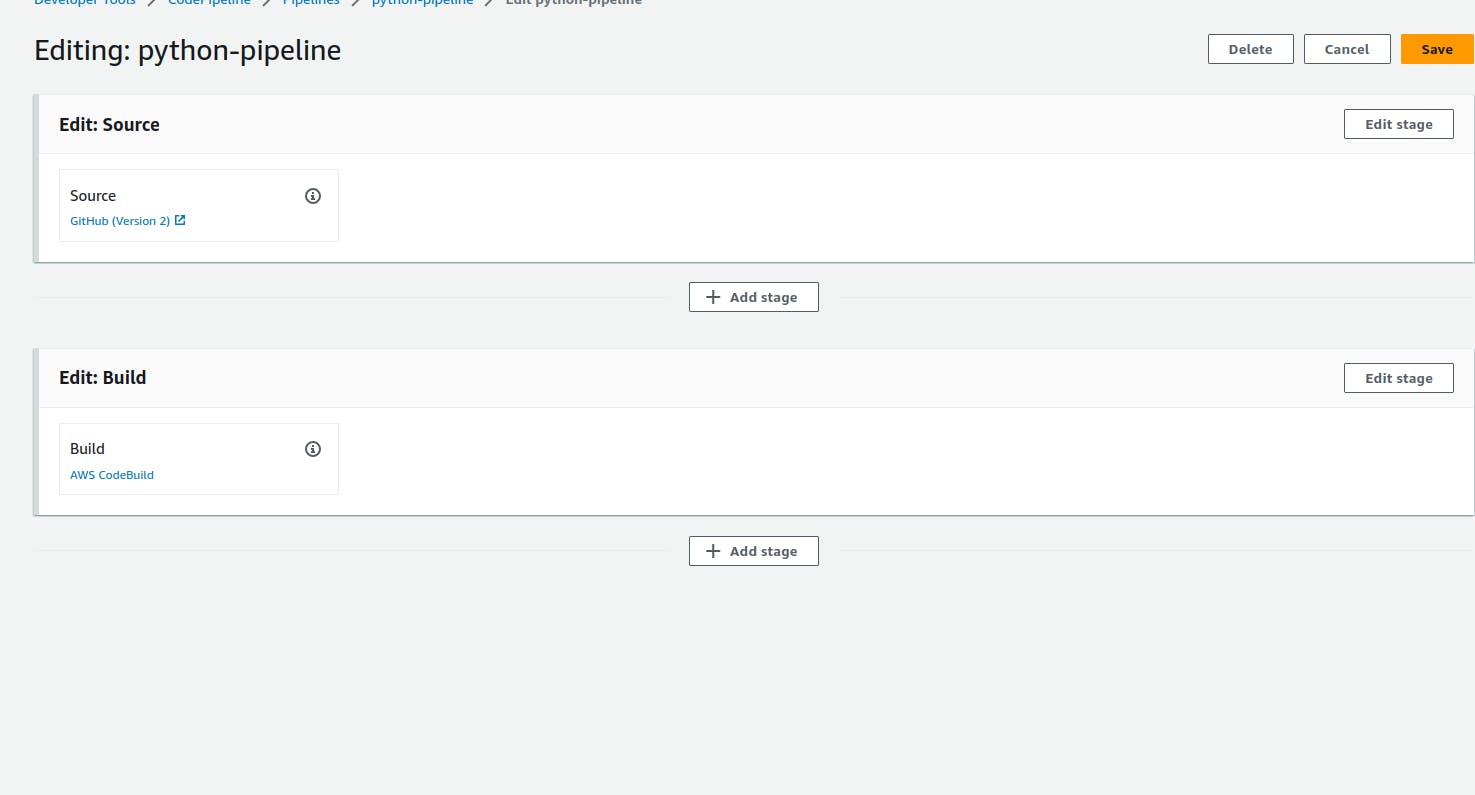
Then click on add stage
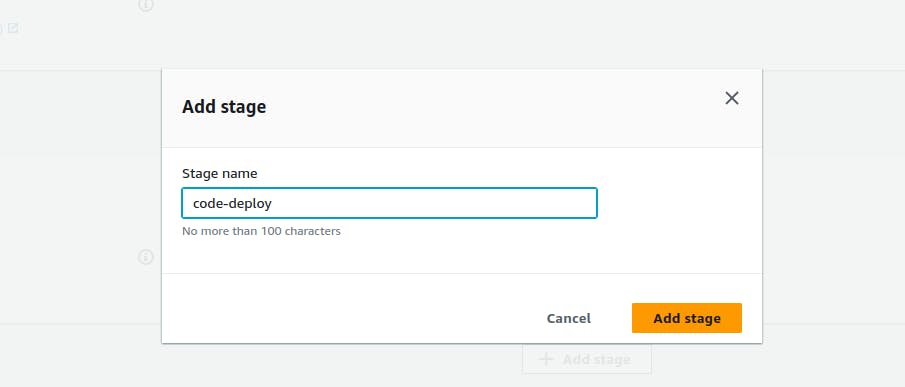
Then click on add action group